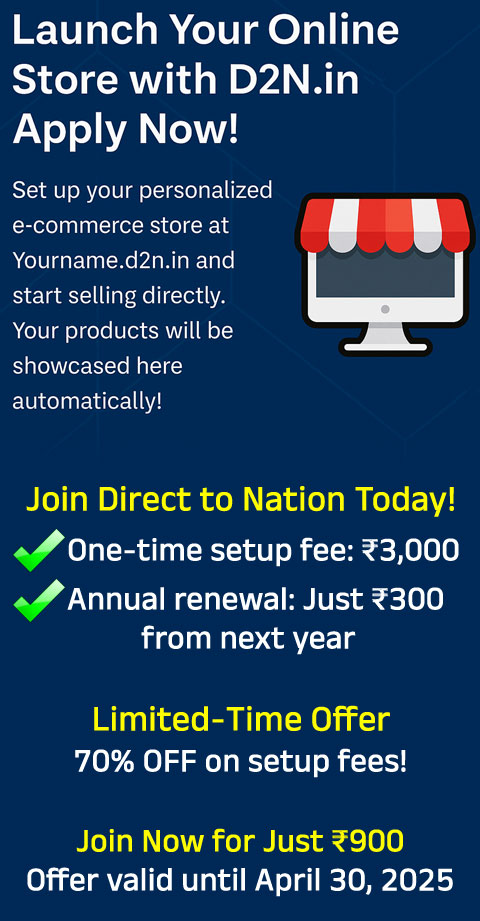Step-by-Step Signup Instructions for D2N Account
Starter Plan Guide Contents
- Signup for a D2N Account
- Visit https://d2n.in/pricing.
- Select your preferred plan.
- Complete the required fields and submit your request for a D2N account.
- Description Field: Provide a brief description of your business to assist us in reviewing your account request.
- Social Media Links: Include your social media accounts. These will be displayed on your store to give visitors direct access to your social profiles.
- URL Field: Enter your desired subdomain name (minimum of 6 characters).
- Submission Confirmation
- Once your request is submitted, you will see a “Thank You” message on your screen. Click the “Close” button.
- You will also receive a confirmation email at the address you provided. If the email does not appear in your inbox, check your spam folder. Mark the email as “Not Spam” to ensure future messages land in your inbox.
- Account Review Process
- Please wait while our team reviews your D2N account request.
- During the review, we will verify your business details and confirm your legitimacy as a business entity.
- If approved, we will assign a subdomain to your store and designate an SEO-friendly store name in the D2N network database.
- Account Activation and Login
- Once approved, you will receive an email containing your login username and password for accessing the D2N Admin area at https://my.d2n.in.
- Upon your first login, you will be prompted to create a new password. Please set a secure password for future access.
- Log in to your D2N admin panel. Your account will remain pending until our team finalizes your store setup and makes it live on the D2N Network.
- Final Activation
- You will receive a confirmation email notifying you that “Your D2N account has been activated.” At this stage, your store is live at https://yourname.d2n.in. Congratulations on starting your e-commerce journey with us!
- Payment of Your Plan
- Log in to your D2N admin panel and make the payment for your selected D2N plan.
- Next Steps and Store Setup
- Follow the video tutorials available in your admin panel to complete your store setup. This includes:
- Uploading your business logo.
- Customizing your homepage content.
- Adding product listings.
- Integrating a payment gateway.
- Defining shipping methods.
- Creating a “Contact Us” page and necessary policy pages.
- Follow the video tutorials available in your admin panel to complete your store setup. This includes: