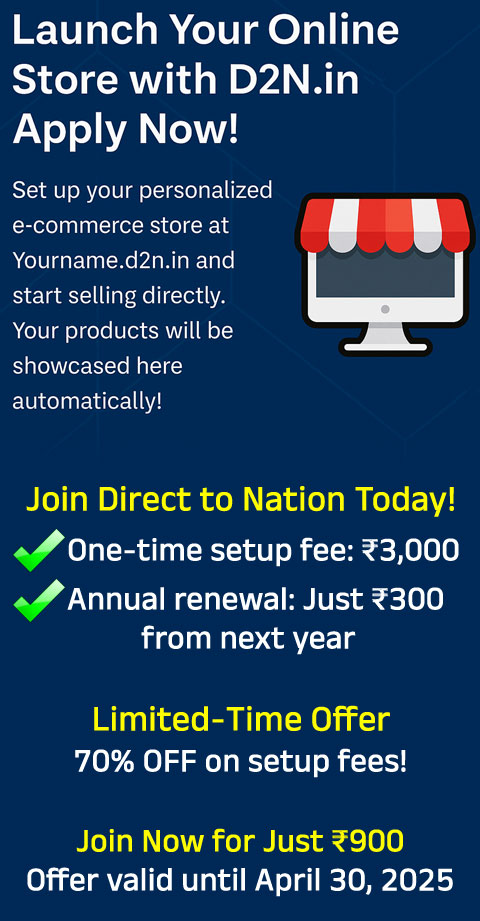Buyer's Guide
D2N.in Buyer's Guide
Effective Date: 17-March-2025
Last Updated: 17-March-2025
1. Welcome to D2N.in
D2N.in is an online marketplace platform that connects buyers directly with independent sellers. This guide will help you understand how to browse, purchase, make payments, track orders, and resolve issues while shopping on D2N.in.
2. Getting Started
Step 1: Explore Products & Sellers
- Visit www.d2n.in and browse products from verified sellers.
- Each seller has their own subdomain store where you can view their full product catalog.
- Read product descriptions, specifications, and seller policies before purchasing.
Step 2: Contact the Seller (Optional)
- If you have questions, you can contact the seller directly through their provided contact details.
- Discuss product details, bulk orders, or customization options before making a purchase.
3. Placing an Order
Step 1: Choose Your Product
- Select the desired item and review its details carefully.
- Ensure you check the seller’s shipping, return, and warranty policies.
Step 2: Make Payment
- Payments are made directly to the seller via UPI, bank transfer, or other seller-provided methods.
- D2N.in does not process payments or hold funds—transactions are between buyers and sellers.
4. Shipping & Order Tracking
Step 1: Shipping Process
- Each seller manages their own shipping and delivery process.
- Estimated delivery times and shipping costs are determined by the seller.
Step 2: Tracking Orders
- If tracking is available, the seller will provide the details after dispatch.
- For shipping updates, contact the seller directly.
5. Returns & Refunds
Step 1: Check Seller Policies
- Return and refund policies vary by seller. Check their return conditions before purchasing.
- If a product is non-returnable, it will be mentioned in the seller’s policy.
Step 2: Request a Return (If Applicable)
- Contact the seller directly for return requests or replacements.
- Follow the seller’s return procedure, including shipping the item back (if required).
- D2N.in does not process or guarantee refunds—refunds are managed by the seller.
6. Dispute Resolution
Step 1: Try to Resolve with the Seller
- Most issues can be resolved directly with the seller through proper communication.
- Ensure you have proof of purchase, transaction details, and communication records.
Step 2: Report the Issue to D2N.in
- If the seller is unresponsive or the issue remains unresolved, you can report it to D2N.in.
- D2N.in does not offer refunds but may take action against sellers with repeated complaints.
7. Safe Shopping Tips
- Verify seller details before making a payment.
- Keep transaction records for future reference.
- Read product and seller reviews before purchasing.
- Avoid sellers who do not provide clear return and refund policies.